Thank you for considering buying music from Choraegus! For anyone who’s new to purchasing and downloading our music, here is a step-by-step guide. We also recommend that you read the licensing agreement before you make a purchase. If you’re a fan of step-by-step guides, you might also like our guide to how many copies of our music your purchase entitles you to print. Don’t pay for more copies than you need!
Step 1 – Choose your music
There’s a lot of music available from Choraegus; you can hover over the drop-down menus to find what you need.
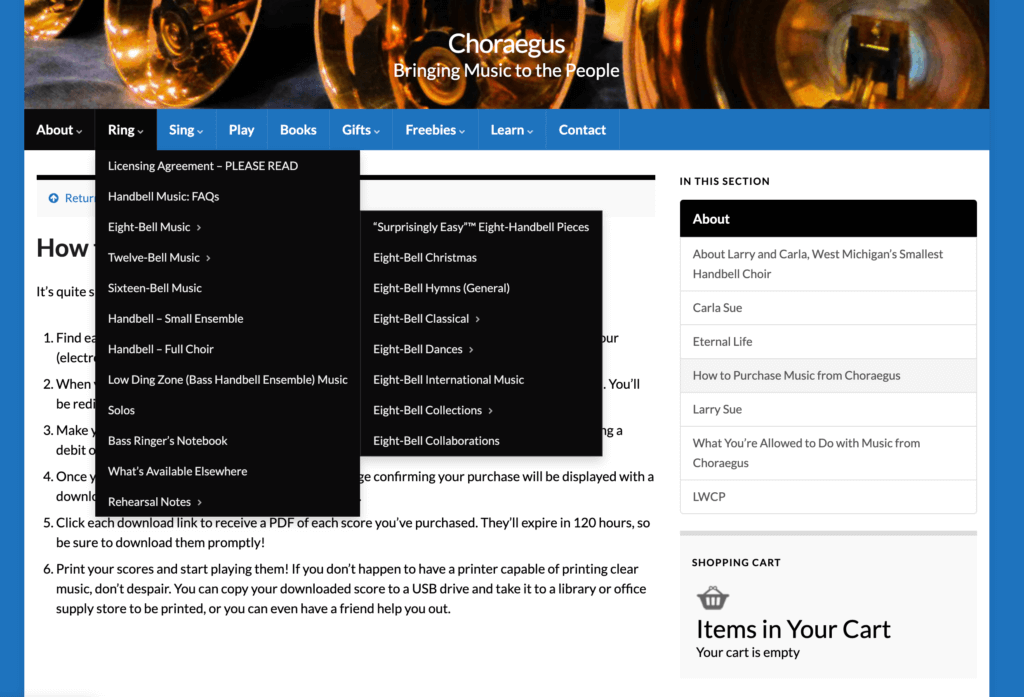
Once you’ve selected the music you’re interested in and found your way to the relevant page, you’ll often see one or two demonstration videos. If there’s no video, there will usually be a clickable mp3 sound file and a couple of preview pages, so that you can look at part of the score.
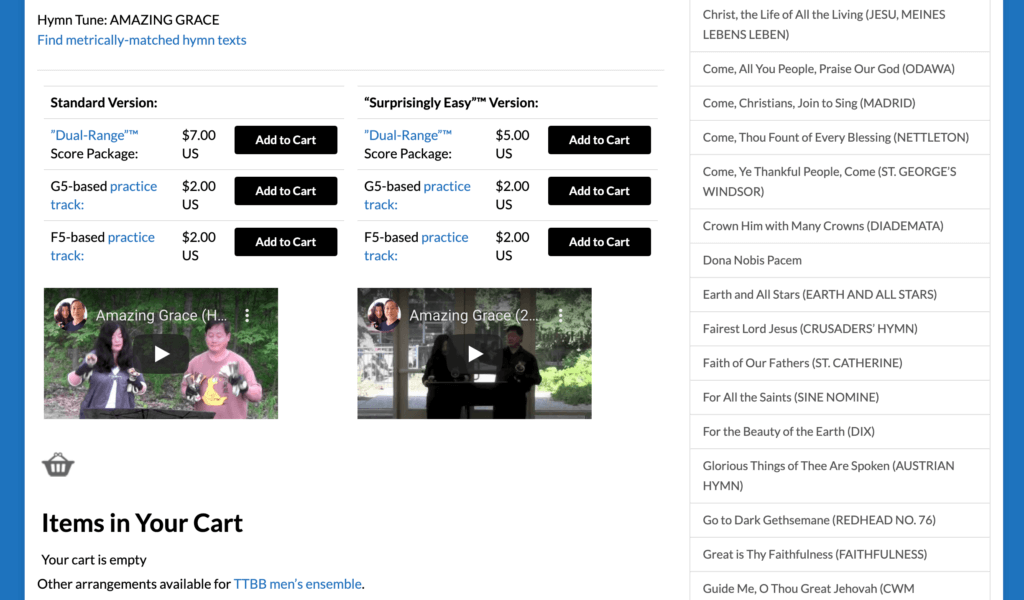
Step 2 – Add the music to your shopping cart
When you’ve decided to purchase an arrangement, you’ll need to click on the “Add to Cart” button to the right of the item you need. If you just want to buy the music score, you’ll need the Score Package. If there’s a “standard” version and a “surprisingly easy” version, make sure you pick the right one.
We also have practice tracks available. These are audio files, complete with metronome clicks. They’re designed for anyone who wants to rehearse alone, and still hear the music, even if the other ringers aren’t there. If you decide to buy a practice track, make sure you get the one that corresponds to the range of bells you plan to use. If you’re not sure, it’s no problem to buy the music score first, then come back later for the matching practice track.
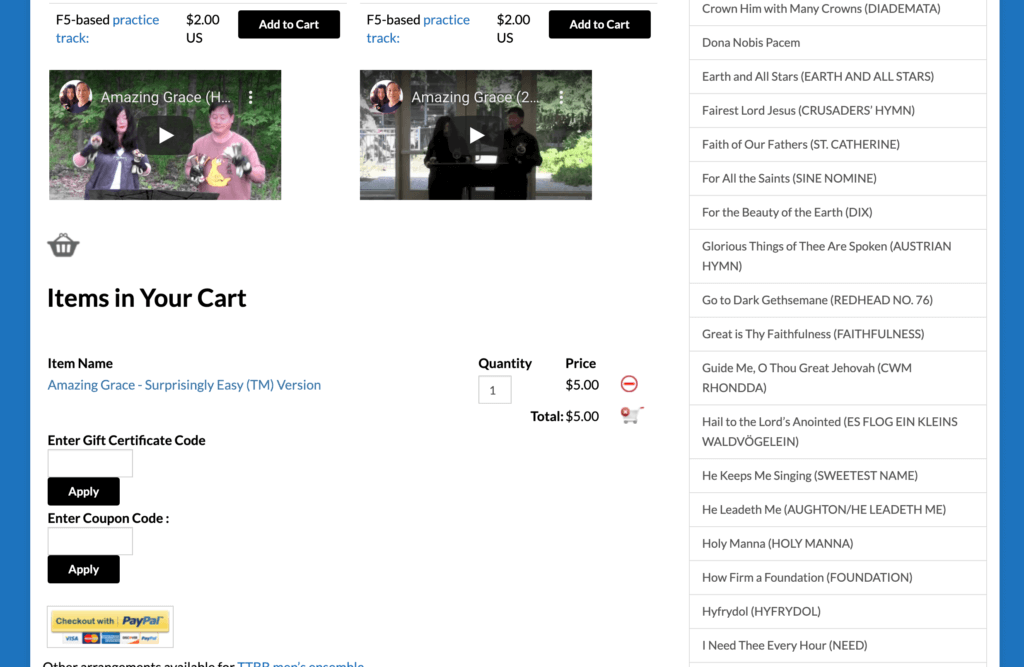
Hey presto! Now you have an item in your cart. You can safely search for more music. Everything you add to your cart will stay there until you’re ready to start the payment process.
Step 3 – Pay for your music
Once the music you’d like to buy is in your cart, it’s time to pay for it. Click on the yellow “Check out with PayPal” button, shown in the picture above. At this point, you can either log in to your PayPal account if you have one, or opt to pay with your debit or credit card. Either way, your financial details will be kept secure by PayPal, and not seen by anyone else (even us).
Please note that you don’t need to have a PayPal account to buy music from us. When you click on the “Check out with PayPal” button, you will always be given the option to use a credit card, and not a PayPal account.
Please check that the email address used for your PayPal account is up-to-date and still in use. This is the email address that will be used to send you the download links to get your music. If you’re using an old email account for PayPal, now is the time to fix that! Also, if you’re using someone else’s PayPal account to pay for your music, please note that all correspondence (including the download links to get the music) will be sent to the email address associated with that PayPal account.
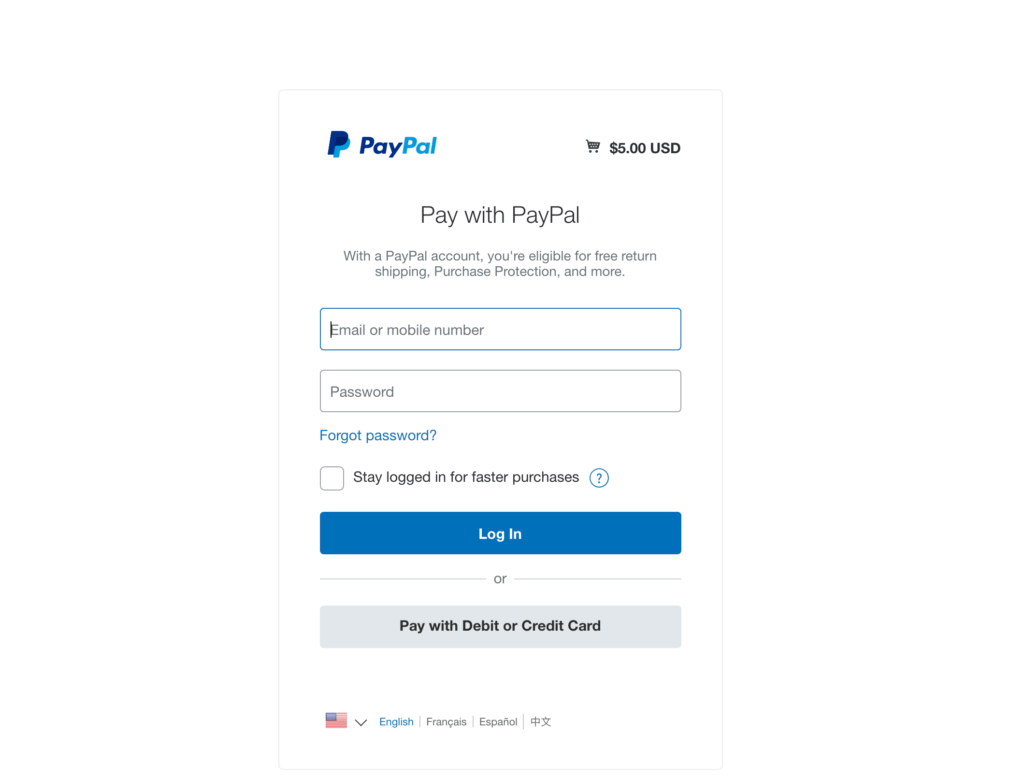
Your PayPal screen will look something like this (but with your own details, of course):
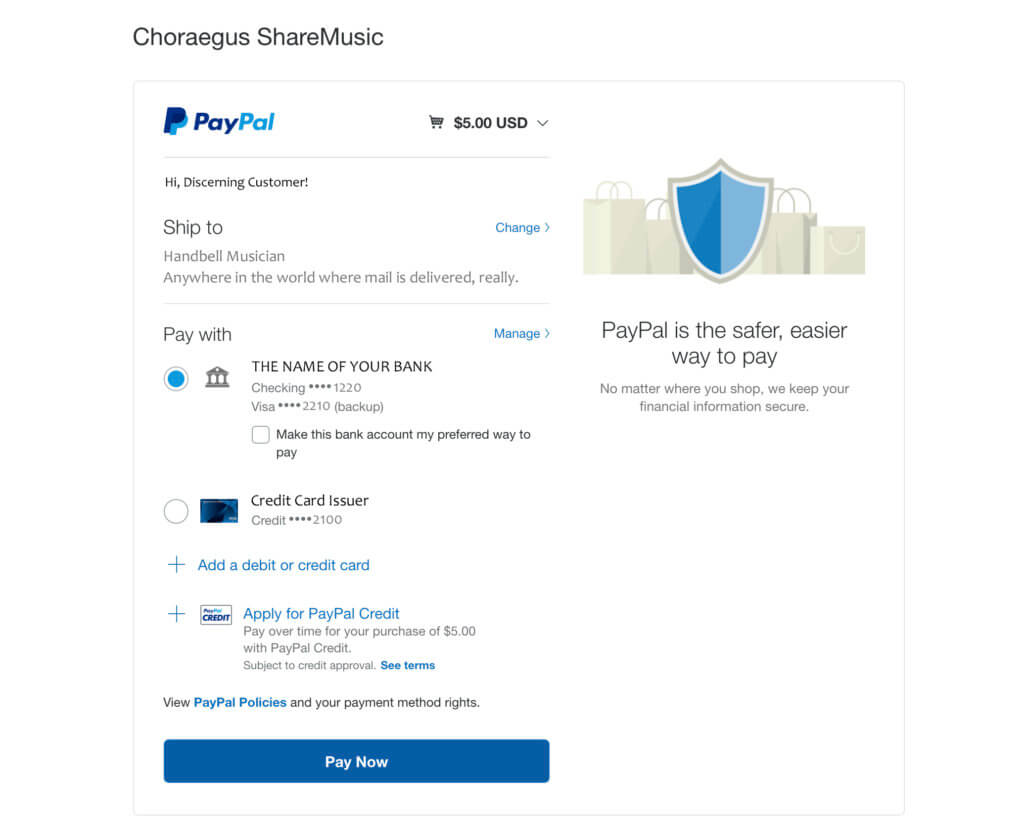
Click on the blue “Pay Now” button, and your payment should go through. Depending on your internet speed, it might take a moment or two — then you should receive confirmation that the payment went through successfully. This is not the end of the process… so don’t leave yet!
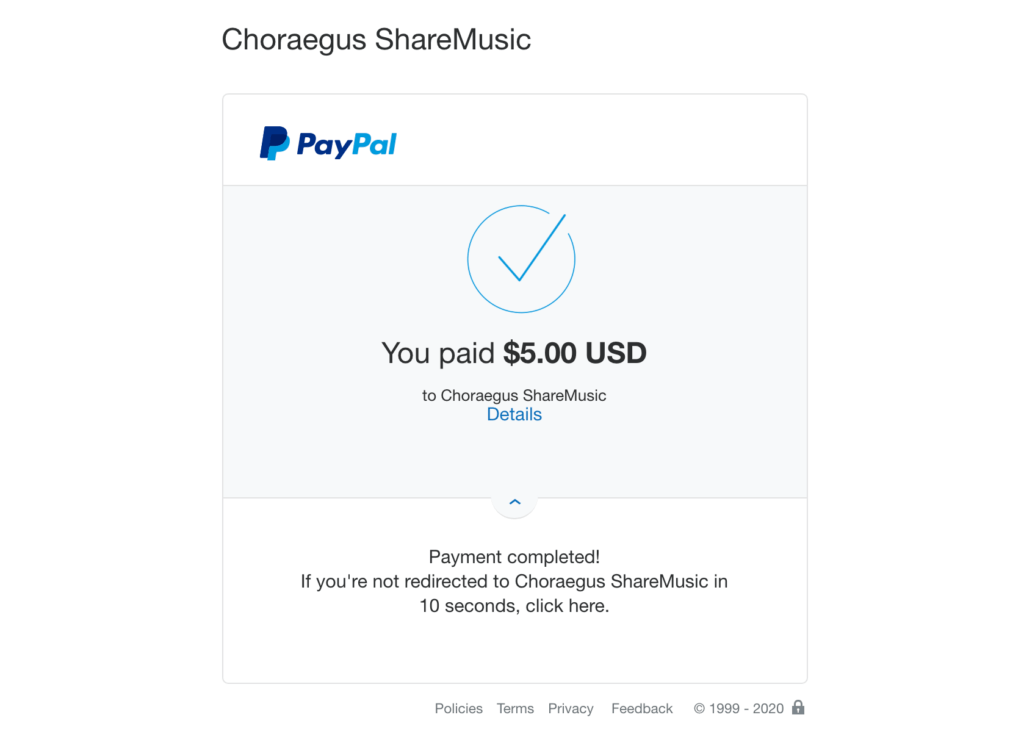
Step 4 – Download your music
When you’ve made your payment, you’ll be redirected back to the music site. You should see a “Thank you for your purchase” screen. Don’t click away from the site yet, because this screen contains the all-important clickable links for you to download your music. The links are clearly shown in blue.
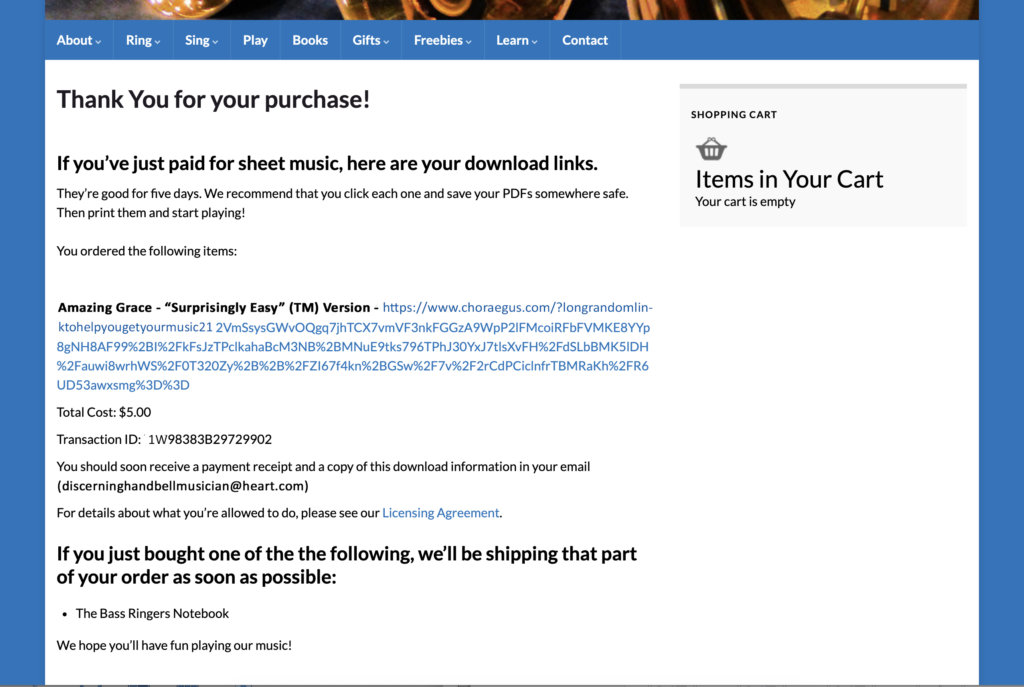
You’ll need to click on the download link/s within 120 hours, before they expire — so please don’t wait. We recommend that you save the PDF/s to your computer. That way, you’ll have a master copy available to print out again if something goes wrong during your initial printing process.
Step 5 – Check your email inbox
Some lucky customers receive more than one email during the payment process. PayPal will email you a receipt, and some people (but not all) also receive a separate receipt from Choraegus. It’s worth checking your spam/junk email folder for this, especially if you’re a first-time customer, because sometimes the receipts end up there by mistake. If you receive an emailed receipt from Choraegus, that email will also contain duplicate links to download the music you’ve purchased. Don’t forget to do this promptly if you haven’t already downloaded them from the website.
Problems?
Websites can be tricky things, and just occasionally something will go wrong. If you see an error message instead of the “Thank you” screen, and the clickable links don’t appear, please don’t panic. For most people, it all goes through without a problem. However, if you have any kind of technical hitch and things don’t go the way you expected – please get in touch with us. If the download links don’t reach you — whether it’s because of a technical error, a moment of forgetfulness, or something random and unexplained — we can always find a way to get you the music you’ve paid for.
It helps our stress levels enormously if you don’t open a dispute with PayPal. Simply contact us, and we’ll fix every problem that’s within our power to fix, including the ones where people forget to download their music and the links expire. Choraegus is not a huge company where you talk to a different person every time. It’s just the two of us, running things from our home in Michigan. Larry is our music-site problem-solver, and he has never knowingly left anyone without their music yet!
Thank you for choosing music from Choraegus. We hope you’ll enjoy playing it!
